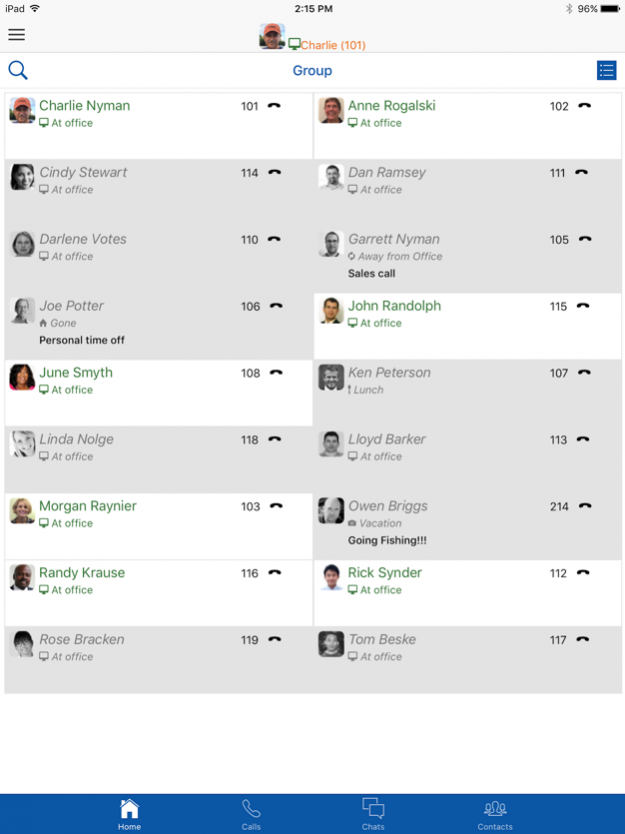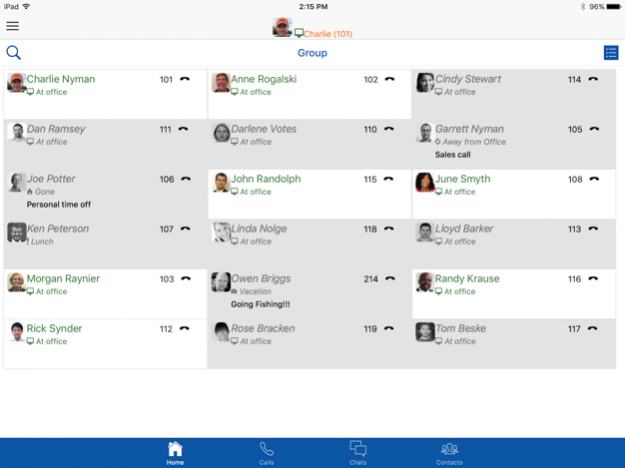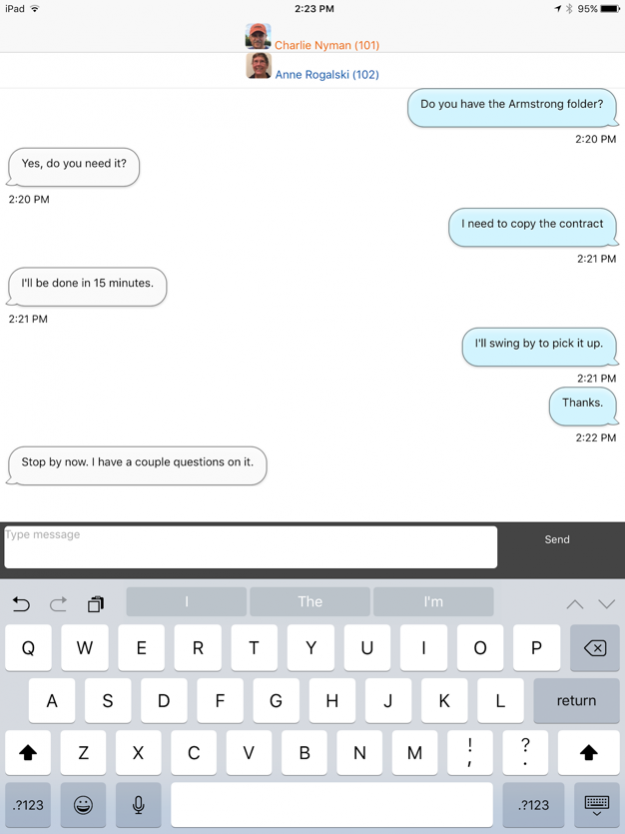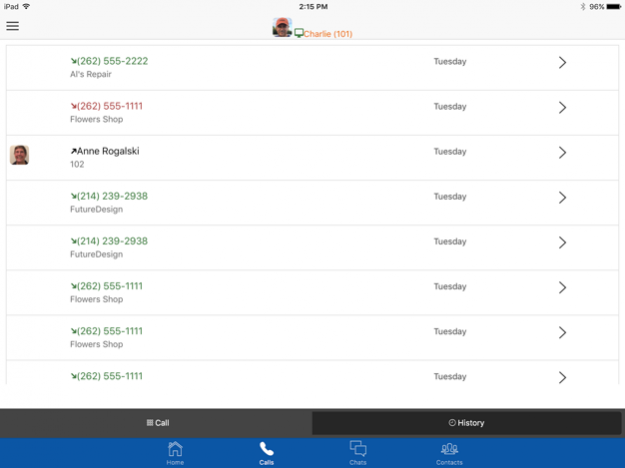UC Suite Mobile 5.5.00
Continue to app
Free Version
Publisher Description
With NEC’s UC Suite mobile client, you can take the power of NEC’s SV9100 UC Suite with you outside the confines of the company walls. You will have the ability to be reached anywhere and anytime that you want to make yourself available. Other UC Suite users back in the home office or themselves using the UC mobile client will see that you are logged in on the mobile client and will be able to see your Presence status, chat with you, or dial any of your alternate numbers to connect with you. You will be able to see other people’s Presence status and contact anyone in your organization just like you were sitting at your desk in the office.
The NEC UC mobile client requires NEC’s UC Suite version 5.0 or later and will require either a VPN or ability to reach UC Services server on public internet to be used externally.
You will also require the correct license level on the SV9100 to have the ability to connect to the UC Suite server. Configuration details can be found in your NEC UC Suite configuration guide or the appropriate office administrator.
By using this application, you agree with the terms of the end user license agreement (EULA) associated with the NEC UC Suite product.
Major Features
- Chat with co-worker’s whether they are in the office or using the mobile app
- See other co-worker’s Presence state
- Set your own Presence state along with any desk phone forwarding options
- Dial your iPhone contacts, alternate numbers for co-workers
- Access missed calls in your call log and dial back with a single tap
Jan 7, 2019 Version 5.5.00
Bug fixes:
* enhanced to make more iPhone X compatible
* fixed problem with app gets frozen after accepting EULA and entering UC Services config info
Enhancements:
* Google app integration to show Google Users Directory. Admin must setup site for Google Directory use. Requires Advanced license.
* Multi-party chat and Buddy List group chat. Requires Advanced license.
About UC Suite Mobile
UC Suite Mobile is a free app for iOS published in the Office Suites & Tools list of apps, part of Business.
The company that develops UC Suite Mobile is Red Phoenix, LLC. The latest version released by its developer is 5.5.00.
To install UC Suite Mobile on your iOS device, just click the green Continue To App button above to start the installation process. The app is listed on our website since 2019-01-07 and was downloaded 25 times. We have already checked if the download link is safe, however for your own protection we recommend that you scan the downloaded app with your antivirus. Your antivirus may detect the UC Suite Mobile as malware if the download link is broken.
How to install UC Suite Mobile on your iOS device:
- Click on the Continue To App button on our website. This will redirect you to the App Store.
- Once the UC Suite Mobile is shown in the iTunes listing of your iOS device, you can start its download and installation. Tap on the GET button to the right of the app to start downloading it.
- If you are not logged-in the iOS appstore app, you'll be prompted for your your Apple ID and/or password.
- After UC Suite Mobile is downloaded, you'll see an INSTALL button to the right. Tap on it to start the actual installation of the iOS app.
- Once installation is finished you can tap on the OPEN button to start it. Its icon will also be added to your device home screen.